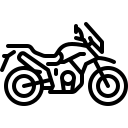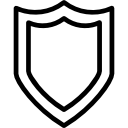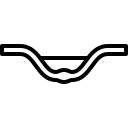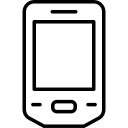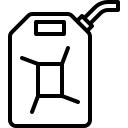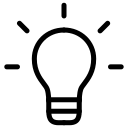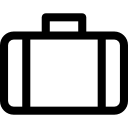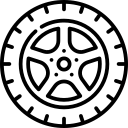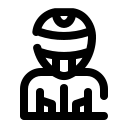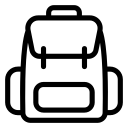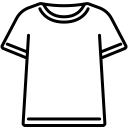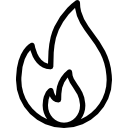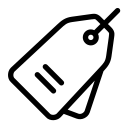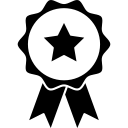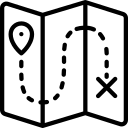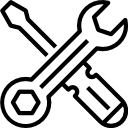Venture R12 Wireless Heat Remote Controller Kit
512WR12
- Low stock - 6 items left. If you plan to PICKUP IN STORE, please contact us to be sure it is not at the warehouse.
- This item is out of stock. Please contact us for an ETA. Ordering is still available.
Cycle through the 4 temperature settings to dial in the perfect microclimate for you as you need it, when you need it the entire duration of your ride. This remote will only work with the heated liner with INTEGRATED CONTROLLER.
To begin using the wireless remote controller kit, start by plugging in the receiver into the power box located in the jacket liner.
Once plugged in, turn on the remote first by holding the button down until it lights up. Install the mounting bracket on the left handlebar away from your vehicle;s throttle control for added safety.
After the controller lights up, you can now turn on the jacket and begin changing heat settings with the wireless remote. Change settings by clicking on the button located on the wireless remote. The heated jacket liner is best used by either solely using the remote or using the controller on the jacket itself.
**After purchasing an extra remote controller or receiver please follow these steps to pair to clothing:
- Plug in and power on heated clothing
- On the USB port, plug in receiver (RC-7) into controller unit
- Press and hold power button for about 10 to 15 seconds until you hear “Beep, Beep;
- Click the new remote one time (R-12) and you will hear “Beep, Beep;
- They are now paired
Products dispatched from Dualsport Plus will typically ship within 1-2 days. While items from various suppliers, though not exclusively, may take 1-3 or 7-10 days for shipping. The precise shipping duration will be finalized during checkout.
Kindly be aware that stock availability is subject to change and may be limited with certain suppliers. As a result, ensuring availability at all times might not be achievable.
Certain larger and heavier items such as (but not limited to) tires, crash bars, skid plates, pannier racks, luggage racks incur a shipping fee.
For detailed insights into estimated shipping times for each supplier, kindly refer to our shipping policy page.